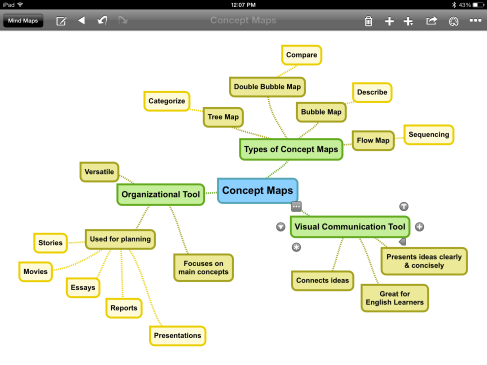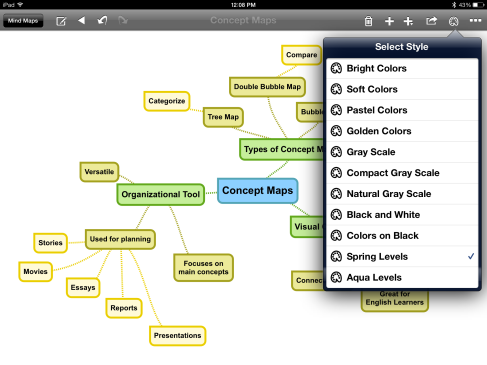Description: *FREE app at time of post * If you’re looking for a quick and easy digital tool to make concept maps, SimpleMind+ will do the job. The interface is very user-friendly, and students can click on the help section in the top right-hand corner if they need explanations for any symbols. Students have control over the color scheme, bubble placement, line placement, and zoom-in/out viewing features. Also, students can add small notes to bubbles if they choose to elaborate on the content in the bubble with more text.
Compatible with the following device(s): iPad and iPhone
Implementation in classroom:
– Activity: Concept maps are great tools because they help students organize their thoughts in various ways. Therefore, this app can be integrated into any subject area. This versatile app lends itself to cross-curricular planning of writing, presentations, research steps, and more. Concept maps can also be used as visual communications tools as an alternative to narrative writing. The use of this app is really up to the teacher and students.
– Time allotment: 10-30min depending on the depth of the map
– Potential standards (CCSS/NGSS) addressed:
CCSS.ELA-Literacy.W.4.4 Produce clear and coherent writing in which the development and organization are appropriate to task, purpose, and audience. (Grade-specific expectations for writing types are defined in standards 1–3 above.)
CCSS.ELA-Literacy.W.5.3a Orient the reader by establishing a situation and introducing a narrator and/or characters; organize an event sequence that unfolds naturally.
– Student groupings and management: Individual, paired, small group, or whole class. Students can take turns adding branches to the map if working in pairs or small groups. As a class, the teacher can create the map as he/she guides students with questions to help create it.
– Additional materials needed: None
– Accountability/assessment: The final product shows students’ understanding of the concepts at hand. If working in groups, students can also initialize the bubbles they individually contributed to the group map.
– Tips/reminders: The free version of this app is somewhat limited. You can’t share the map unless you take a screenshot or buy the desktop version of SimpleMind, and you don’t have as much control over the features. If you choose to buy the upgraded version, you can add images, hyperlinks, pages, and more.
Other information:
– Preview this app on iTunes!
*All photos are screenshots from the app and belong to the app creators. Use of media is only for educational/informative purposes in hopes to increase awareness of the app’s potential application in elementary classrooms. Please notify me if I should remove said photos.*